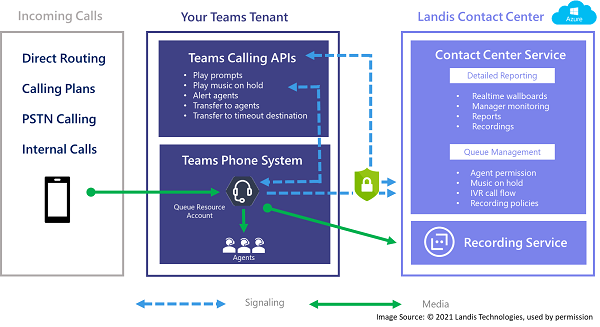Zoom’s decision to acquire CCaaS provider Five9, announced last week, has generated many conversations about the benefits of integrating the contact center with an organization’s unified communications platform. Writing for No Jitter, for example, my industry colleague, Robin Gareiss of Metrigy,
showed data from her research indicating that over 60% of buyers would prefer to purchase contact center and UC from the same vendor.
So, does buying contact center and UC technology from the same provider deliver inherent advantages?
Phil Edholm, of PKE Consulting, and I will address this topic during the “
Cisco, Microsoft, or Zoom? Making Sense of Their Enterprise Platforms” session we’ll be presenting at Enterprise Connect 2021, taking place Sept. 27-29 in in Orlando, Fla. As we prep for that session, our work certainly becomes more interesting and complicated now that we have to consider Zoom’s contact center play along with Cisco’s (Webex Contact Center) — with only Microsoft among the three still relying on integration of other vendors’ contact centers into its UCaaS platform. For the purpose of this article, I’ll focus on that latter point — how contact centers integrate with Microsoft Teams and Teams Phone System — and describe some of the benefits organizations get from this type of third-party contact center integration. (A topic I’ll also be addressing today, Wednesday, July 28, in the Enterprise Connect/No Jitter webinar, “
Microsoft Teams Voice-Enabled Customer Service Workflows,” sponsored by Netrix.
Why Integrate Contact Center with the UC?
Before proceeding too far in this discussion, a fair question to ask would be: “Why would an organization want to integrate the contact center with their UC solution?”
Clearly, not every organization would want or need to do this integration. Many organizations, or parts of organizations, find that keeping the contact center separated and isolated from the rest of the company is perfectly fine for how they do business.
But for many other organizations, having some integration between the contact center and the UC platform can prove valuable. With this integration, comes the following potential benefits:
- Agents are defined in and authenticate against Microsoft Active Directory, like everyone else.
- A common communications strategy with a common interface look and feel can be applied across the organization, including the contact center.
- Agents and other employees can use the same softphones and desk phones to answer calls.
- Agents can see the presence status of other people in the organization. This may prove useful for organizations that may have subject matter experts that can occasionally assist agents in responding to complex situations.
- Agents can easily transfer calls to people in the company who are not in the call center, should the need arise, or alternatively, add a subject matter expert to the call.
- Contact center notifications can be sent to people individually, where they may appear as UC chat or in the same popup notification style as other UC notification messages. In addition, notifications can be sent to a specific channel in a team workspace where other kinds of interactions can kick off… perhaps a bot interaction or a workflow process.
These reasons are generic to any UC platform, including Teams, integrated with the contact center. Additional capabilities may surface in the Zoom-Five9 integration or with the Webex Contact Center integration with Webex Calling and Webex Meetings. These we’ll explore in our Enterprise Connect session in September.
Three Integration Models
Microsoft presently supports two models for integrating contact center functionality with Teams, and a third will be available at the end of this year. These are:
- Connect
- Extend
- Power
The Connect Model
The connect model involves Teams Direct Routing, a session border controller (SBC), and SIP. Direct Routing is one way to connect Teams Phone System to the PSTN via a certified SBC and a telephony carrier other than Microsoft. As shown in the graphic below, Teams is on one side of the SBC, and the contact center is on the other side.
When a customer calls the customer support telephone number, the call is routed from the PSTN through the SBC, and via SIP into the contact center, for use with the contact center’s own queues, ACD, IVR, and routing logic. Once the contact center determines which agent the call should go to, it sends a signaling message to the SBC, which then routes the call to the appropriate contact center agent who is using either a Teams soft client or a Teams phone to answer the call.
The contact center integrates with Teams via the Microsoft Graph API. This integration gives the contact center access to an organization’s Active Directory within Azure as well as to the agent’s presence state within Teams. For agents, Teams presence states can follow those normally found in a contact center, such as available, busy, away, break, etc. By looking at these presence indicators in Teams, the contact center can determine an agent’s availability to take a call.
It is my understanding that all but one of the contact center vendors with a Teams integration uses the connect model.
The Extend Model
The extend model for integrating the contact center into Teams uses more of the native capabilities built within Teams along with a contact center service running in the Azure Cloud.
Landis Technologies, a Microsoft Gold Certified Partner that has been providing IT, UC, and Dynamics GP consulting for over 20 years, is the only company I’m aware of that has developed contact center functionality that integrates with Teams using the extend model.
In the extend model, you can use either Direct Routing or Microsoft’s own Calling Plan for Teams/agent connectivity to the PSTN: call handling is done in Teams using Teams Phone System along with logic in a contact center service located in Azure.
When a customer calls the contact center phone number, the call comes into a “queue resource account” in Teams Phone System, which is the front end of the contact center. This resource account communicates, via APIs, with the Landis contact center service running in Azure. A queue management capability built into Azure provides more advanced queuing features than those found natively in Teams Phone System. Optionally, an organization can use the Teams auto-attendant, or Landis has created a more robust IVR feature set in Azure. The extend model also uses the Graph API to get directory and presence information from Azure and Teams for use in routing calls to available agents.
One of the challenges with the extend model for integrating contact centers is that the Team Client interface API is not robust, lacking some capabilities many contact centers need to provide functionality. As Microsoft improves this and other APIs, I expect that other contact center providers will develop their integration strategies using the extend model.
The Power Model
The power model is a platform-as-a-service solution in Azure that would be very similar to building a contact center using Amazon Connect or Twilio Flex, for example. It will use native Azure-based voice applications, which are also used in the Teams calling infrastructure, and the Teams client platform to build the contact center application basically from scratch.
Microsoft is anticipating that this model will be available toward the end of 2021.
Conclusion
On the surface, it may appear that the trend is to buy UC and contact center from the same vendor; Zoom’s interest in Five9 seems to bear this out, as do the Metrigy numbers. However, the cloud is sort of designed to disaggregate services. As contact center analyst Sheila McGee-Smith, of McGee-Smith Analytics, noted in her
No Jitter post on the Zoom-Five9 acquisition, at one time 90% of companies purchased contact center and PBX together, but that percentage has dropped significantly since the cloud’s arrival.
I am not personally convinced that the best solution in every case is purchasing contact center and UC together. Just ask Genesys, which doesn’t have its own PBX or telephony/UC solution. It is doing well and growing in revenue despite integrating with nearly any calling platform an organization wants to use.
Despite the Zoom/Five9 situation, unless more compelling reasons to buy contact center and UC together come about than what I’ve articulated in this article, I think that over time we may continue to see disaggregation of these capabilities with many options to integrate a third-party contact center into an organization’s UC solution — as long as UC providers continue to enable the APIs sufficient to make such integrations possible and compelling.