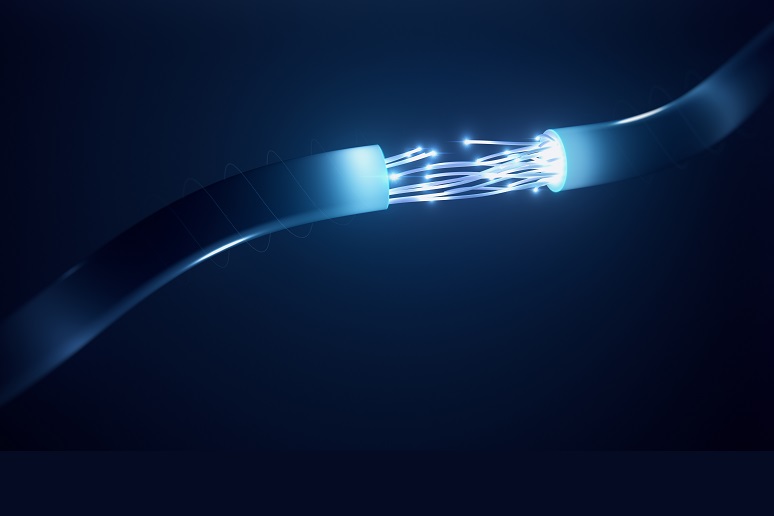Two different media items caught my attention recently, both involve Comcast. The first was a Comcast ad targeted at consumers extolling the value of gigabit-speed Internet access for their households. The company told of the challenges of teenagers and video calls and why every such residence needs a gigabit pipe. The second was a news story about
Comcast’s decision to apply throttling for customers that use more than 1.2 terabytes (TB) of data monthly.
The business model of promoting the value of high speed while simultaneously charging for actual usage of that capacity is interesting. But for enterprises, it’s not the real question these items raise. The real question is what level of Internet access you should require for your remote employees. With the mass work-from-home (WFH) experiment proving largely successful, we can expect many companies to continue allowing remote work and reliance on home Internet access for business purposes.
How much bandwidth does for WFH require? It depends. To understand local access demands, you must consider the total bandwidth required for applications in use at any time. Here are four examples:
- YouTube: 500 kilobits per second (Kbps) downstream (to the home)
- Video games: 1-5 megabits per second (Mbps) downstream, five Mbps upstream for 1080P livestream
- Zoom: 1080P 1.8 Mbps up/downstream, 1:1 high-quality video 600 Kbps up/down
- Video streaming (Netflix, Comcast, etc.): high-definition HD 3 Gbps-900Kbps/hour, with standard definition at 300 Kbps/hour
In looking at this list, it’s apparent that none of these streaming services require more than five megabits per second of bandwidth. Generally, today’s codec technologies allow transmission of HD (1080P) video with minimal artifacts at about 1-2 Mbps and 4K at about 5 Mbps. This bandwidth range is based on a simple fact: Our display technology has reached the limits of our eyes, regardless of the device, as this PKE Consulting white paper discusses,
“An Analysis of the Impact of Device Size on the Quality of Business Video Conferencing.”
As discussed in the whitepaper, human eyes are only capable of seeing a resolution close to 1080P HD when sitting if the display is to fill the non-peripheral vision field. That’s the reason providers have selected the 1920x1080 resolution for HD video windows. In addition, this resolution requirement indicates that all two-dimensional (2-D) display-oriented streams will stay below 4-5 Mbps.
What’s more, new codec technologies use more computing and algorithms to reduce network bandwidth. According to
this analysis by video appliance maker
Arxys, when compared to the older H.264 standard, the H.265 high-efficiency video recording reduces bandwidth usage by 40-50% for equivalent stream resolution and artifacts. Based on current bandwidth usage and projections of usage with increased resolutions and better codecs, the path for 2-D video and streaming displays will probably use less than 2 Mbps of bandwidth per active user, on average.
Another factor is whether other applications use more bandwidth. But most general applications use less bandwidth than 4K video or gaming. Anyone using home Internet for web server hosting or other more data center-oriented activities will have different bandwidth needs — but few users fit this profile.
Virtual reality (VR), especially some of the newer VR systems and games, is another major bandwidth hog. This
infographic from WAN gear provider Mushroom Networks shows that 25-50 Mbps of bandwidth is required for a VR experience to become realistic. In a VR system, the movement of a user’s head initiates much more radical frame changes than a traditional fixed camera does. If you want to see how massive frame changes challenge codecs, watch a basketball game. When the camera pans from one end of the court to the other, focus on some of the spectators in the crowd. You will see a rapid “clarification” as multiple frames transmit to resolve the issue. VR is like a camera that never stops, and the codec is dealing with massive changes that require much more bandwidth to convey the message. Thankfully, true VR equipment and applications are relatively sparse, but this may drive future requirements.
As a rule of thumb, you can assume that a remote worker will require a maximum of 3 Mbps of download bandwidth and 1 Mbps of upload bandwidth, regardless of applications or streaming services in use. Using this maximum, we can easily calculate a household’s bandwidth requirements. Generally, network engineers suggest an average fill level not to exceed 30% for network connections that do not have some form of quality of service (QoS) and flow control. When load exceeds 30%, latency and jitter may increase significantly and negatively impact real-time services. So, for a single user with a maximum bandwidth average of 3 Mbps, a 10-Mbps bandwidth connection should be fine. Similarly, a household with two remote working adults and two school-attending children would have a potential average maximum bandwidth of 12 Mbps, meaning the access pipe should accommodate 40 Mbps of bandwidth so as not to exceed that 30% threshold.
This analysis clearly shows the ridiculousness of that claims that WFH users need gigabit connections. Unless your company has transitioned to all-VR meetings and everybody is using an HD-VR headset, your bandwidth gets defined by your display and your eyes, and 3 Mbps of access bandwidth is reasonable. With this and a 30% network fill rate, a gig-speed connection can support a household with 100 members, all actively streaming HD content.
For the average American household with 2.52 members, according to Statista, a 25-Mbps connection won’t deliver reduced performance versus a gigabit pipe. As companies review their employees’ local access for work compatibility, this analysis should provide a reasonable guideline. (Note this analysis does not consider the impact of local networking and other systems).
As to the question of whether throttling or excess usage fees are on the horizon for remote workers, let’s assume that the average household member spends 12 hours per day during the month on the computer streaming something at the 3-Mbps level. If so, they would be using 486 GB, or 0.486 TB, of data during the month. For the average American household of 2.52 people, that is 1.215 TB, or just over the Comcast level of additional charges. Larger households will have higher needs, and managing bandwidth usage or paying overage charges may be a requirement.
However, 12 hours per day of HD screen time is incredibly high. If sleeping takes eight hours and eating takes one, that means everyone in the household is spending 92% of their available time engaged with streaming/conferencing content. If 20% of the 12 hours get spent reading content instead of streaming, the overall usage could drop by a similar amount of bandwidth demand. I would suggest that any household at this level of streaming content screen engagement needs other counseling.
My conclusions are simple: For most households, a bandwidth of over 25 Mbps is sufficient for most use cases today, and a change from 50 or 100 Mbps to a full gigabit connection would have no discernable impact on typical applications or performance. For companies developing a WFH playbook to define requirements for home equipment/networks/access, provisions for bandwidth based on a clear analysis of needs and usage will generate reasonable requirements that will enable quality participation while minimizing bandwidth requirements and potential expense costs. Finally, a similar analysis applies to small and medium-sized offices.
With real-time applications beginning to drive small office bandwidth consumption, using these characteristics with usage rates to define office needs can follow the same analysis methodology as for the home.