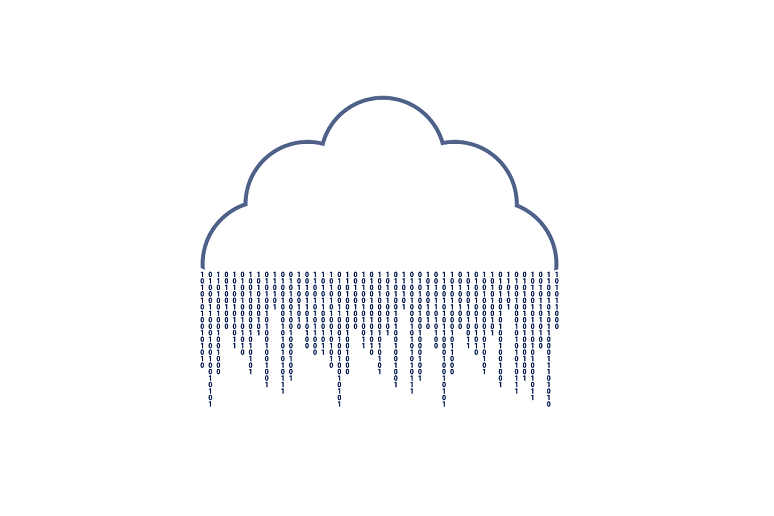By now, most enterprises have adopted some type of cloud computing within their IT environment. They may start out using a single private or public cloud platform, but more and more companies are moving beyond a single cloud platform toward a hybrid, or
multicloud, ecosystem.
A single cloud provider can offer discount incentives and cost advantages by running more workloads in one cloud versus spreading them out among multiple clouds. If a merger or acquisition occurs, however, an enterprise might find itself attempting to manage a
hybrid or multicloud world. Or, a company that hosts its applications on a single public cloud might still need to integrate with a customer’s public or private clouds, thus introducing hybrid and multicloud complexities.
Every business should be familiar with and evaluate hybrid and multicloud models as part of a cloud journey.
Hybrid Cloud Versus Multicloud
Today, the cloud environments enterprises deploy typically fall within two groupings: hybrid cloud and multicloud.
A hybrid cloud is a combination of traditional on-premises infrastructure, private cloud services, and public cloud platforms, such as Amazon Web Services (AWS), Microsoft Azure, and Google Cloud Platform (GCP). When a business shifts its applications and data among one or more of these options — traditional/private, private/public, or traditional/public — it has a hybrid cloud environment.
Multicloud comprises private and public clouds, but includes a landscape with multiple public cloud providers, such as AWS, Azure, and GCP. For example, a business may want to use a single public cloud provider, but perhaps some workloads make sense to run in AWS while other applications are better suited for Azure, so it makes sense to have both. Multicloud also occurs when companies have different private cloud platforms or vendors within their private cloud environments.
Key Concepts
- Hybrid and multicloud to support cloud-native — In what we consider the first wave of cloud migration, companies simply performed a lift-and-shift to cloud; they moved virtual machines (VMs) of their applications and data from on-premises servers to a cloud platform. As time has passed, migration paths evolved to what we term “Wave 2” cloud migrations. Companies are recognizing that cloud-native application development — re-factoring and re-architecting applications to enable them to take advantage of the inherent features cloud platforms offer — is a necessity. Ensuring that hybrid and multicloud infrastructures are designed, integrated, and operate in a way that supports these Wave 2 migrations is crucial to achieving better business outcomes.
- Utilize hybrid and multicloud for variable workloads — For applications with seasonal or variable workloads, assembling a private cloud to handle traditional workloads while relying on public cloud to handle burst workloads is a money saver. With this approach, an enterprise can auto-scale the system in response to increases or decreases in loads. By scaling up, services remain available, and scaling down reduces costs. This approach is sensible for high-scale applications, like public websites. But it also works for smaller applications with irregular loads, such as internal applications that are busy during certain periods, but barely in use at others. For applications that sometimes receive minimal traffic, and for which some initial latency is tolerable, consider scaling to zero to remove all running instances and restarting the application only when it is needed.
- Place the right applications and workloads in the right cloud — Different applications and workloads are better suitable and can be more cost-effective in different clouds. For example, with incentives provided by Microsoft, it’ll be less expensive to run its UC and collaboration workloads in Azure than GCP. It usually costs less to run artificial intelligence (AI) and machine learning (ML) applications in AWS or GCP because of the enhanced AI and ML developer tools and services available on AWS and GCP, compared to Azure. Choosing the appropriate cloud for the right workloads and running multiple clouds smarter together can save a tremendous amount of money.
- Implement capacity management — When using hybrid and multicloud, IT still must manage infrastructure and capacity growth like a traditional data center. Start small and do not build too large of each upfront. Instead, grow cloud as needed over time, more cost-effectively, and establish controls for cloud sprawl so overprovisioning doesn’t occur. Many organizations make the mistake of not having the right-sized cloud instances for what they need. Using policies for pre-defined instance sizes will best utilize the resources available in cloud, and not over-allocate for what isn’t necessary. It will also save money by always having the right-size hybrid and multicloud. IT can implement application resource management tools to optimize hybrid and multicloud. Such tools can reallocate capacity of workloads to run optimally across private and public clouds.
- Effectively manage cloud costs — Monitor cloud spending and usage daily. The ease and speed of provisioning new cloud resources are key to why organizations choose to use public cloud services but use of public cloud can sometimes lead to sprawl and unnecessary costs. Use a systematic approach to create a forecast to set spending expectations. Observe your actual cloud spending and compare it with your budget to detect variances before they become a surprise. Shut down unused instances regularly to eliminate resources that waste cloud spending and leverage the provider’s discount models to optimize the cost of workloads. Continually, improve cost management processes and consider a standalone cloud cost management tool that will help track all cloud costs in one spot.
Final Thoughts: The Future of Cloud
Today’s world is overlapping services and technology. Hybrid and multicloud are here to stay for the foreseeable future. Our cloud world has choices and options that we must adapt to accordingly.